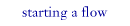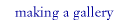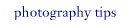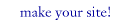Photoshop Text Tutorial
-Make Images for wallpaper use
Photoshop Text Tutorial
 Step 1:
Step 1:I first photographed this painting upclose with a digital system camera. Although I prefer Nikon, a Canon was the one I could borrow for this use. I was surprised of the macro lens which is standard for this camera. That gave me the opportunity to take close-ups which worked best for this kind of use. I found that the painting "Day 3" was the only one working for this. The other ones included more than one color blending with eachother. That was to hard for the eye to watch.
Before editing

Step 2:
I doubted to use this photo at all but I softened it up in photoshop and took away alot of the middle light areas, given more dept to the image and and taking up the light. This would be easier for the eye to watch. But simply adding contrast wouldnīt be enough so I used Photoshop to do what I mentioned here above since I have skills in that program. A tip if you donīt have Photoshop, they have a free 30 day try out!
After editing

I will give you a big picture of how I did. It will only work perfect for this image and hard to get the same results in different pictures. I dublicated the layer. Darkened the backround layer alot all over with curves (a straight line). Then I took the dublicated layer, and filtered with guassian blur about 4 for a 1280 x 1024 image. I choose blending color dodge and about 70% opacity. Then I darkened the layer all over with a round curve and the top down 1/4. I merged the layers and to shift-ctrl-l (auto-levels). This whole procedure I did twice per picture for the best result using:
Step 3:
-Automizing several pictures When Editing Images For Wallpaper Use I wanted to make it easy for me since I got 12 pictures to make the same 20 actions with. I used the batch (I think itīs called in the english version). With that I recorded a serie of actions I did with one image. Then I could just play it again with the other pictures, including saving it in different sizes without I had to do anything. The CEA-adress in the corner is also the result of this automization. It would be easy if I didnīt came up with new betterings all the time where I had to go back to the first one. This is the only page I didnīt enyoy doing, itīs exhausting for me to work in Photoshop so Iīm glad the 30 days are over!
See the results from this Photoshop Text Tutorial:
To the Colorful backrounds
Why did I misspell "backrounds"? Learn about website building here
Back to Photoshop